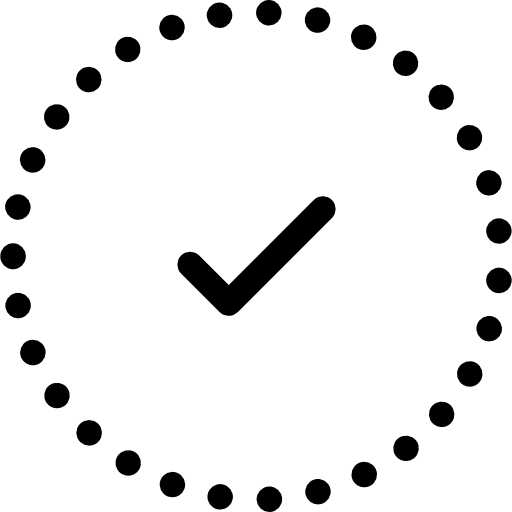Ricoh Printer Solutions in Bathurst & Orange
Select Digital offers flexible options to lease a high-performance Ricoh multifunction device or purchase outright. We'll match the right printer to your team, budget, and business goals.
Ricoh printers deliver excellent image quality, reliability, and ease of use. This makes them ideal for any office, from small teams to large, multi-site operations.
We supply the full range of Ricoh printers, MFDs, and copier machines, available for both lease and purchase. We’ll help you choose the right device for your workflow, from compact Ricoh printer black and white laser models to robust colour multifunction units that can copy, print, scan, and fax. We also offer inkjet printers for those requiring high-quality colour printing.
Our team works with businesses across Bathurst, Orange, and Central West NSW. Whether you need a Ricoh printer Bathurst-wide or further afield, we offer delivery and installation anywhere in Australia.
We help you decide whether to lease a printer or buy it outright. From there, we install, configure, and support your Ricoh device for the long term.
Already have a Ricoh copier machine in Orange and need servicing? We offer Ricoh copier repairs, printer repair, regular maintenance, and ongoing support to keep your equipment running smoothly. We can quickly replace parts if required to minimise downtime.
Our Range of Printers and Multifunction Devices
COLOUR DEVICES
-
RICOH M C251FW
A4 colour MFP
- Prints up to 25 ppm
- 4.3" touch operation panel
- 6,900 sheets black toner yield
- Automatic Toner Delivery
-
RICOH IM C300F
A4 colour multifunction printer
- Copy, print, scan, fax
- Prints up to 30 ppm
- Continuous updates via RICOH Always Current Technology
- RICOH Smart Integration workflows
-
RICOH IM C320FW
A4 colour multifunction printer
- Prints up to 32 ppm
- 7" Smart Operation Panel
- Top-tier sustainability features
- Optional RICOH Smart Integration solutions
-
RICOH IM C400FList Item 4
A4 colour multifunction printer
- Copy, print, scan, fax
- Prints up to 43 ppm
- Continuous updates via RICOH Always Current Technology
- RICOH Smart Integration workflows
-
RICOH IM C2010AEX
A3 colour multifunction printer
- Copy, print, scan, optional fax
- Prints up to 20 ppm
- Top environmental performance
- Robust security
-
RICOH IM C2010
A3 colour multifunction printer
- Copy, print, scan, optional fax
- Prints up to 20 ppm
- Top environmental performance
- Robust security
-
RICOH IM C3010
A3 colour multifunction printer
- Copy, print, scan, optional fax
- Prints up to 30 ppm
- Top environmental performance
- Robust security
-
RICOH IM C4510List Item 3
A3 colour multifunction printer
- Copy, print, scan, optional fax
- Prints up to 45 ppm
- Top environmental performance
- Robust security
-
RICOH IM C6010
A3 colour multifunction printer
- Copy, print, scan, optional fax
- Prints up to 60 ppm
- Top environmental performance
- Robust security
-
RICOH IM C6500
A3 colour multifunction printer
- Copy, print, scan, optional fax
- Prints up to 65 ppm
- 8,100-sheet max input
- Continuous updates via RICOH Always Current Technology
-
RICOH IM C7010
A3 colour multifunction printer
- Copy, print, scan, optional fax
- Prints up to 70 ppm
- Top environmental performance
- Robust security
The Benefits of Leasing or Buying Ricoh Printers
When you choose Ricoh, you get more than just a good printer. Ricoh printers provide reliable printing solutions to support your business for years to come. Whether you lease a Ricoh MFD or purchase outright, you’ll gain practical advantages that go beyond the hardware.
Lower Costs, Fewer Surprises
Want to see how much you could save?
Our Managed Print Process
We don’t believe in one-size-fits-all. Every business handles printing, copying, scanning, and document management differently. That’s why we shape our process to suit you—from the first chat to ongoing support.
1. Discovery & Print Assessment
We start by looking at your current setup. This includes what devices you use, how much you print, and where things slow down or cost too much. Whether you’re leasing, buying, or using outdated office printers, we’ll show you what’s working and what needs improving.
2. Tailored Solution & Recommendations
Based on the audit, we recommend a setup that suits your team and your budget. We’ll explain whether it’s better to lease or buy, and show you any tools that can help streamline your business.
3. Device Installation & Setup
Our local team handles the install, getting your new gear up and running with minimal downtime. We’ll configure your print services, set up secure printing, and make sure your team knows how to use everything from day one.
4. Ongoing Print Management & Support
This is where the real value kicks in. We monitor your devices remotely, top up toner automatically, and take care of all maintenance and repairs. If anything goes wrong, your dedicated print manager is just a phone call away.
5. Review & Optimise
As your business grows or changes, your print needs probably will too. We stay in touch, provide usage reports, and help you adapt your setup over time. That means better efficiency, less waste, and a smarter way to print long-term.
Where We Work
Frequently Asked Questions
What’s included in your managed print service?
Our managed print service includes device monitoring, supply automation, usage tracking, leasing, and local service support.
Is leasing a printer better than buying one outright?
Leasing helps you avoid upfront costs, makes it easy to upgrade, and includes full service and support.
What’s the difference between a commercial printer and a multifunction printer lease?
A commercial printer lease is best for high-volume production or specialist print jobs. A multifunction printer lease handles everyday printing, scanning, and copying needs in one device.
Can I lease a photocopier for my office?
We offer tailored photocopier lease options, including lease photocopier machine and office photocopier lease solutions.